Distrowatch Watch: RR4, RR64, and Knoppix
RR64 is the 64-bit version of RR4.
RR4 Linux 3.0 Beta 0 has been released: "RR4 Linux 3.0 is the most advanced and complete Gentoo GNU/Linux distribution on the Internet. SMP, XEN, Internet kiosk, XsistenCe, Gentoo Linux Installer and much more. Features: powered by Linux kernel 2.6.15 (with Reiser4 support); full SMP support; Xen 3.0 support; compiled for i586 with MMX support; NPTL glibc 2.3.6 with performance patches; VMware Ready (using SCSI or ATA); Internet kiosk capabilities (using NX 1.5.0 framework); new modular X.Org 7.0; official desktop environment: KDE 3.5.0; included: GNOME 2.12.2, XFce 4.2.3, Fluxbox 0.9.14, Enlightenment 0.16...." Read the rest of the release announcement for more details. Download via BitTorrent: RR4-Linux-3.0.b0.iso.bz2 (2,584MB, MD5).
I've been messing around with this for a while, and now there is a new beta; it is a very nicely polished distro with "mouthwatering eye candy." I like it because in some ways it is a good distro to mess around with. It runs as a live DVD, so even when you completely ruin everything, you can recover easily.
It is Gentoo-based, so you can explore the mysteries of compiling the entire operating system from source code and optimizing for your own machine. Or, you can install prebuilt binaries right from the DVD. It installs along with Windows. One disadvantage, though, compared to SuSE and some others, is that the installer does not automatically add other installed distros to your boot menu. Or at least version 2.65 did not. I didn't let 3.0b0 try; instead, I told it to not install a boot loader, then edited the GRUB menu by hand. So be ready for that if you install RR4 with another Linux distro on a different partition.
The XsistenCe feature that is mentioned above, is a feature that lets you boot from the DVD, set things up the way you like, then save your preferences in a profile somewhere, such as a USB flash drive. It then automatically restores your preferences when you boot again.
In some ways, RR4 and RR64 are like Knoppix, but the author seems to be more aggressive about using the most recent releases of all the packages. Knoppix emphasizes stability; RR4 emphasizes innovation.
Speaking of Knoppix: Extreme Tech has an article on using Knoppix as a disaster recovery tool when Windows won't boot. I keep a live DVD of Knoppix at the office for this purpose, although I did not end up using it the last time Windows borked itself. Since I had a recent backup, I just reformatted and reinstalled it. So I can't personally vouch for this procedure, but it ought to work:
If your Windows system crashes completely and cannot be recovered using the registry editor or the boot.ini, you may face some serious problems if important data on the system wasn't backed up. Knoppix can come to your rescue by enabling you to access your Windows partition and save your important data to multiple devices for restoration later. These devices include USB jump drives (also called flash drives or key drives), CD-Rs and DVD-Rs, and copying data over the network. This section explains how to recover and save the data that you'll restore after you have re-installed Windows following a crash. [...]Microsoft will never offer a similar capability. Live CDs and DVDs run the complete operating system and all applications. If Windows had that capability, their sales would drop off substantially. By refraining from offering this capability, Microsoft protects it profits. I don't blame them for that, but I also would not blame end users for getting fed up with it, and turning to an alternative.
Although my description of RR4 might make it sound as though it would not appeal to a beginner or an intermediate user, the fact is, it is not difficult to use at all. Its just that you need a little experience to make full use of it. But anyone who knows how to download something, and how to burn a DVD, and boot from a DVD, can get it up and running. You don't have to install anything on your hard drive if you don't want to. On the other hand, if that is all you intend to do, then Knoppix might be a better choice.
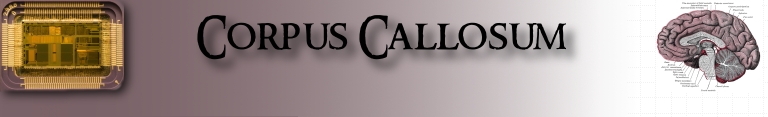
 :
Joseph j7uy5
:
Joseph j7uy5
<< Home